Clones (MacOS)
Clones are loops that share the same audio file AND player. This means that the same audio clip can maintain playback over multiple Cues.
Creating a Clone
Every loop can be cloned very easily by clicking on the Clone button in the top-right corner of the Loop window.
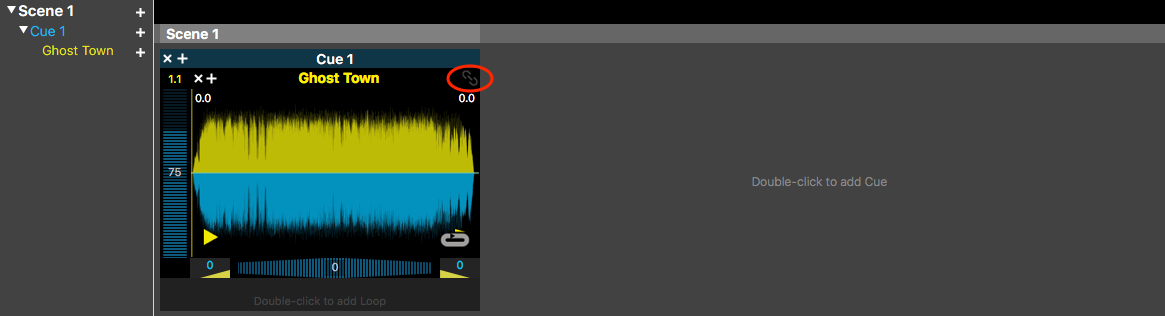
Once a loop has been cloned, its copy appears in the next Cue. The background of the loop window goes a dark blue, instead of black, and the Clone button turns yellow.
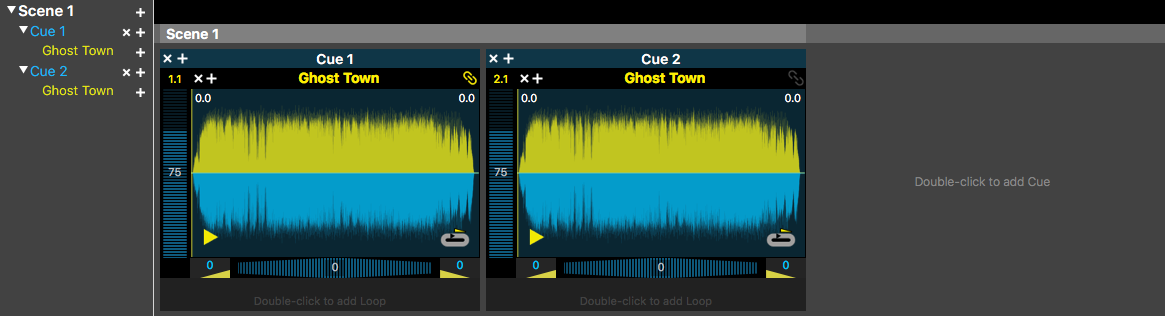
TIP: To add another clone DON'T click on the Clone button again - this will 'Unclone' the copy and they will become independent loops of the same audio file. Instead, click on the Clone button of the last Clone.
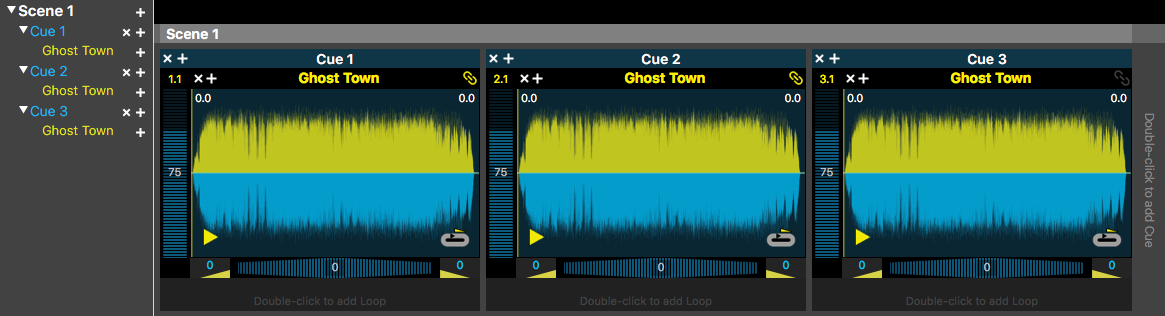
Fades and Volume
One nice feature of clones is that you can have different volumes for the loop in each cue, so you can use this feature to adjust the volume of a loop without restarting it. When the loop is started all the clone windows display the progress of the audio.
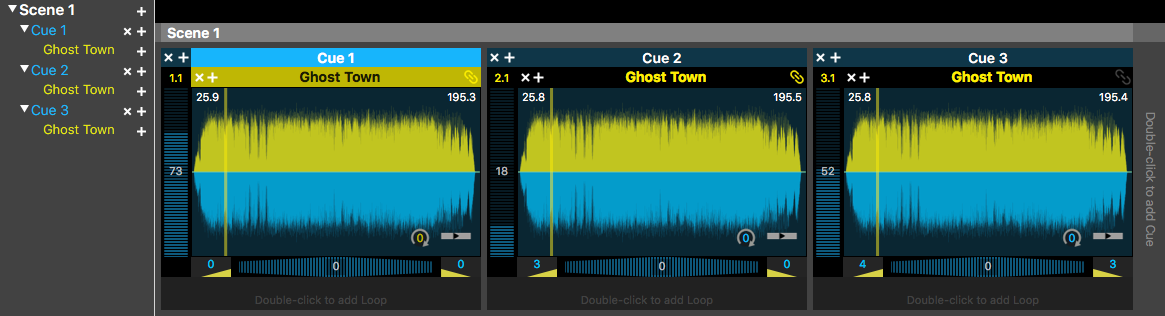
As you progress through the Show, each clone will adjust to the new volume level, fading in over the Fade In duration. For all except the last in a set of clones, the Fade Out value is ignored unless a clone is set to the "PLAY and autocue as soon as the fade-out begins" type, in which case the transition to the next cue will start at the Fade Out value before reaching the end of the audio. The last clone will fade out as normal if a Fade Out value is set. See Loop Types for more information.
Preview Clones
If you preview a Clone all the Clone's windows will be triggered. Once they are playing, hitting the preview button again, causes the audio to transition to the next Clone. You can stop the preview by clicking the stop button in the last Clone.
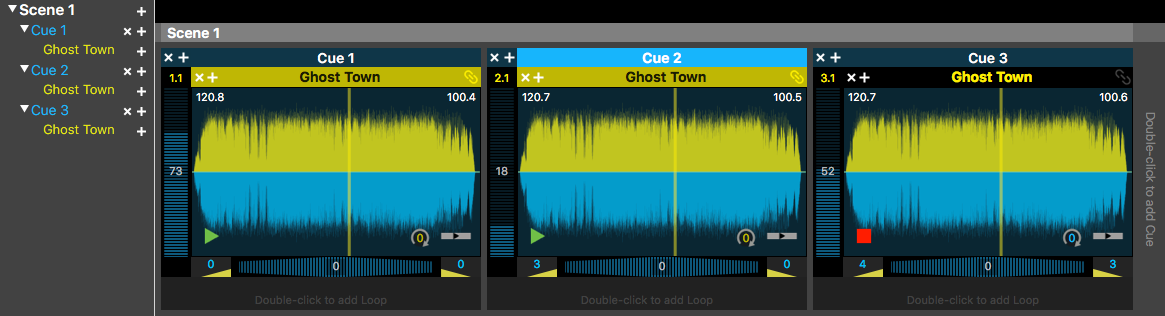
Removing a Clone
You can remove a Clone by deleting the Cue or Loop that contains it. Alternatively, you can simply click the yellow Clone button  . This will uncouple the Loops, so playback will then be independent even though they contain the same audio.
. This will uncouple the Loops, so playback will then be independent even though they contain the same audio.
