Notes (MacOS)
A Notes pane at the top of the screen provides an area to place notes about the upcoming Cue, in case you leave your script behind!
Toggling the Notes Panel
By default the notes panel shows one line of text, but you can drag the Scene label divider to provide an increased notes area. If you cannot see the Notes panel, click the Notes toolbar.

Open

Closed
Adding Notes
Notes are attached to each Cue. They will appear automatically as each Cue is triggered.
To add a Note simply select a Cue and start typing in the notes panel.
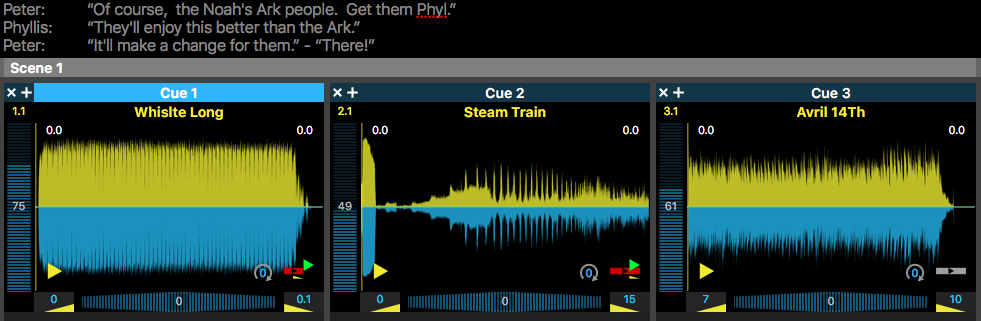
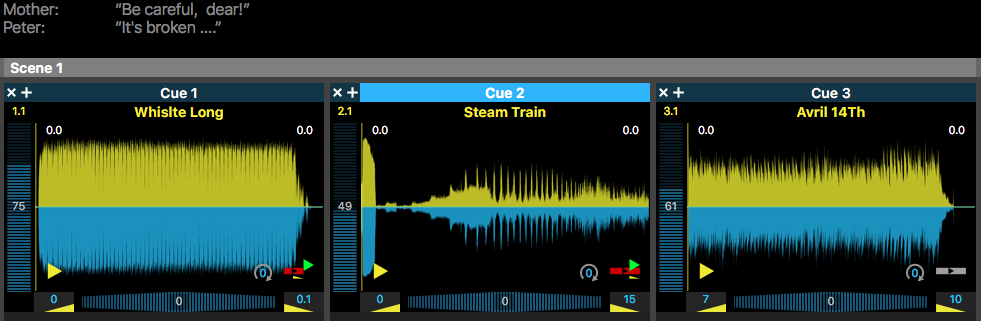
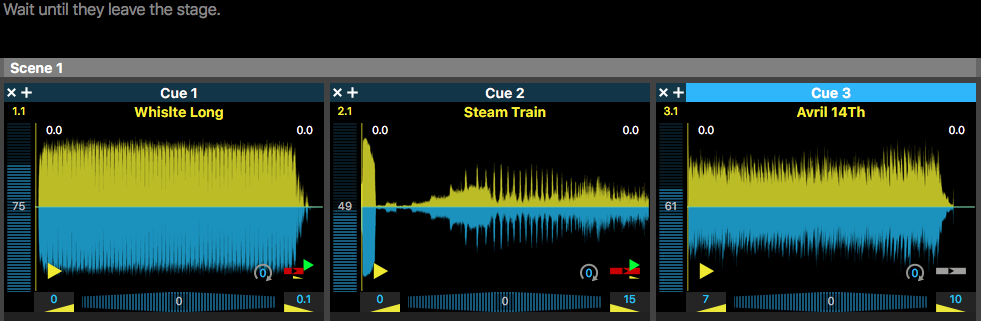
Related Topics
- Navigator - nested list of the objects in the show.
